We changed the frame rate to 25 and the format to HD-1080
We press tab to bring up a pop up menu, clicked read which took us to the folder opening system:
They are in and just kind of chillin'
We can connect the viewer to the different images, showing them on the timeline:
We typed in merge in the tab dropdown and created a merge node, with which we can combine different images on one timeline:
We typed in transform into the tab menu and connected that node to the car bomb layer allowing us to transform the explosion layer like you would in after effects:
We masked the pillar by creating a roto node, and had to invert this to get it to work:
The masked pillar:
Changed the colour grading on the boxes:
You can create extra connector bends and turns by holding in ctrl.
What I did in class:






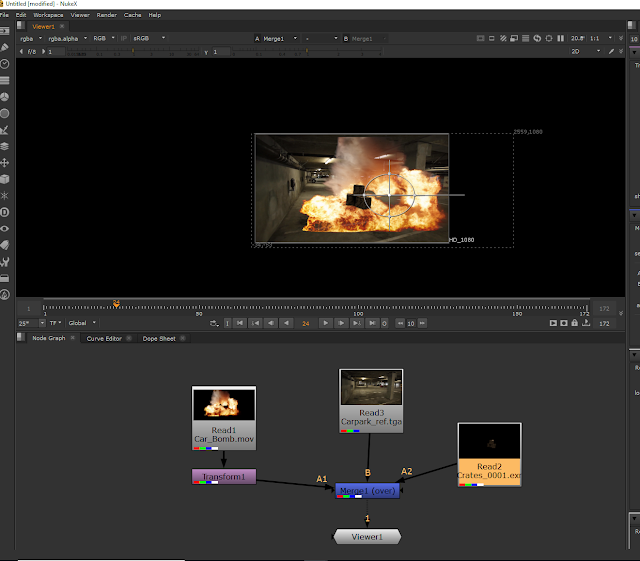





No comments:
Post a Comment